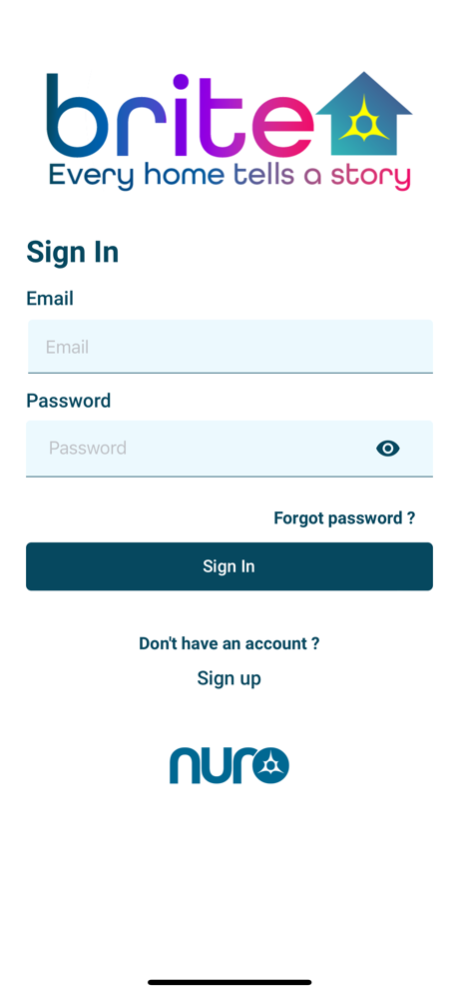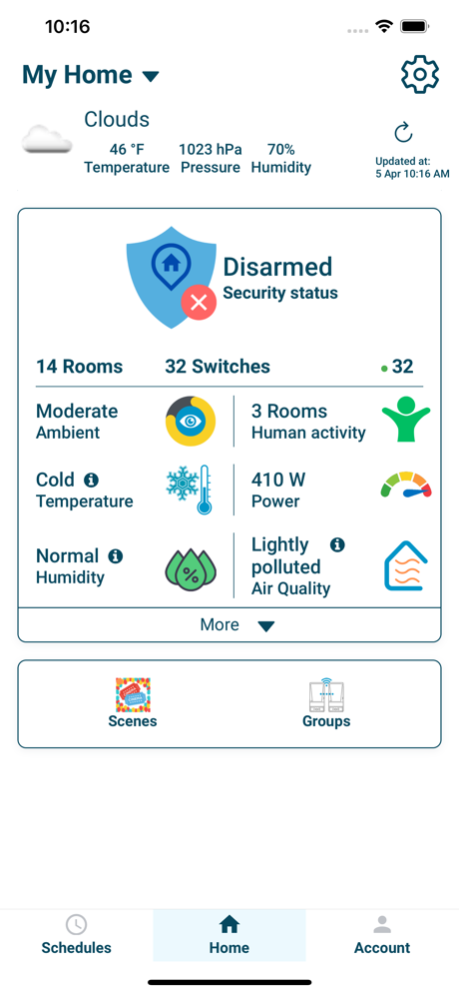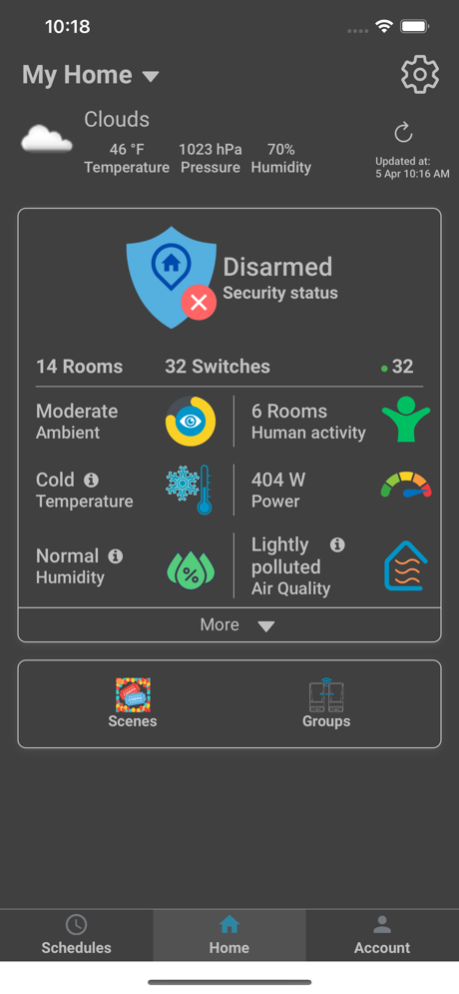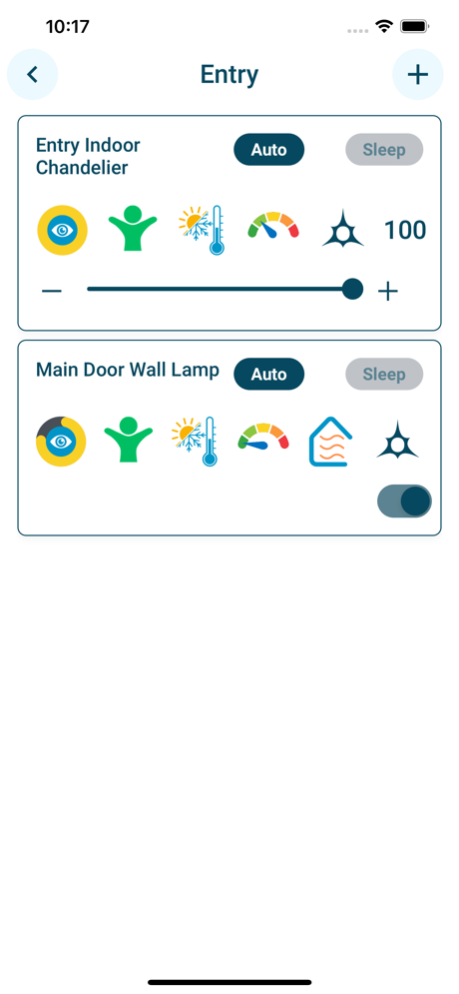BriteHome 4.9.11
Continue to app
Free Version
Publisher Description
The BriteHome app works with Nuro-enabled devices like the Brite Smart Dimmer Switch. Using this app, you can remotely control lights, monitor room conditions, and check on activity in your home.
Key App Features:
• Turns light on and off
• Sets dimming levels
• Checks room conditions, including ambient light, temperature, and power usage
• Monitors activity in the room
• Notifies you when something seems out of the ordinary
___________________________
About the Brite™ Smart Dimmer Switch
The Brite switch is a self-learning home automation solution packed into light switch. Using built-in machine learning and AI, it watches and learns and then adjusts the lights automatically based on ambient light, human activity, and other room conditions.
• No-touch operation — automatically turns on and off based on room activity
• Dynamic dimming — continuously adjusts light level (based on ambient light and time of day)
• Smooth, flicker-free dimming — automatically adapts dimming curve for every bulb type
• Next-generation sensing — detects occupancy and distinguishes various types of activity
• Privacy protection — no cameras, so no invasion of privacy
• Machine learning and AI — learns preferences and identifies patterns
___________________________
Watch for new devices coming from Nuro and our partners in the near future.
Aug 25, 2023
Version 4.9.11
-Rules engine for contextual security and alerts
-Auto groups creation
About BriteHome
BriteHome is a free app for iOS published in the System Maintenance list of apps, part of System Utilities.
The company that develops BriteHome is NURO TECHNOLOGIES INC. The latest version released by its developer is 4.9.11.
To install BriteHome on your iOS device, just click the green Continue To App button above to start the installation process. The app is listed on our website since 2023-08-25 and was downloaded 1 times. We have already checked if the download link is safe, however for your own protection we recommend that you scan the downloaded app with your antivirus. Your antivirus may detect the BriteHome as malware if the download link is broken.
How to install BriteHome on your iOS device:
- Click on the Continue To App button on our website. This will redirect you to the App Store.
- Once the BriteHome is shown in the iTunes listing of your iOS device, you can start its download and installation. Tap on the GET button to the right of the app to start downloading it.
- If you are not logged-in the iOS appstore app, you'll be prompted for your your Apple ID and/or password.
- After BriteHome is downloaded, you'll see an INSTALL button to the right. Tap on it to start the actual installation of the iOS app.
- Once installation is finished you can tap on the OPEN button to start it. Its icon will also be added to your device home screen.